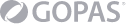Introduction
- Course Objectives, Course Agenda and Class Account Information
- Describe the Schemas and Appendices used in the Lesson
- Overview of SQL*Plus Environment
- Overview of SQL Developer
- Overview of Analytic SQL
- Oracle Database SQL and Data Warehousing Documentation
Grouping and Aggregating Data Using SQL
- Generating Reports by Grouping Related Data
- Review of Group Functions
- Reviewing GROUP BY and HAVING Clause
- Using the ROLLUP and CUBE Operators
- Using the GROUPING Function
- Working with GROUPING SET Operators and Composite Columns
- Using Concatenated Groupings with Example
Hierarchical Retrieval
- Using Hierarchical Queries
- Sample Data from the EMPLOYEES Table
- Natural Tree Structure
- Hierarchical Queries: Syntax
- Walking the Tree: Specifying the Starting Point
- Walking the Tree: Specifying the Direction of the Query
- Using the WITH Clause
- Hierarchical Query Example: Using the CONNECT BY Clause
Working with Regular Expressions
- Introducing Regular Expressions
- Using the Regular Expressions Functions and Conditions in SQL and PL/SQL
- Introducing Metacharacters
- Using Metacharacters with Regular Expressions
- Regular Expressions Functions and Conditions: Syntax
- Performing a Basic Search Using the REGEXP_LIKE Condition
- Finding Patterns Using the REGEXP_INSTR Function
- Extracting Substrings Using the REGEXP_SUBSTR Function
Analyzing and Reporting Data Using SQL
- Overview of SQL for Analysis and Reporting FunctionsUsing Analytic
Functions
- Using the Ranking Functions
- Using Reporting Functions
Performing Pivoting and Unpivoting Operations
- Performing Pivoting Operations
- Using the PIVOT and UNPIVOT Clauses
- Pivoting on the QUARTER Column: Conceptual Example
- Performing Unpivoting Operations
- Using the UNPIVOT Clause Columns in an UNPIVOT Operation
- Creating a New Pivot Table: Example
Pattern Matching using SQL
- Row Pattern Navigation Operations
- Handling Empty Matches or Unmatched Rows
- Excluding Portions of the Pattern from the Output
- Expressing All Permutations
- Rules and Restrictions in Pattern Matching
- Examples of Pattern Matching
Modeling Data Using SQL
- Using the MODEL clause
- Demonstrating Cell and Range References
- Using the CV Function
- Using FOR Construct with IN List Operator, incremental values and
Subqueries
- Using Analytic Functions in the SQL MODEL Clause
- Distinguishing Missing Cells from NULLs
- Using the UPDATE, UPSERT and UPSERT ALL Options
- Reference Models